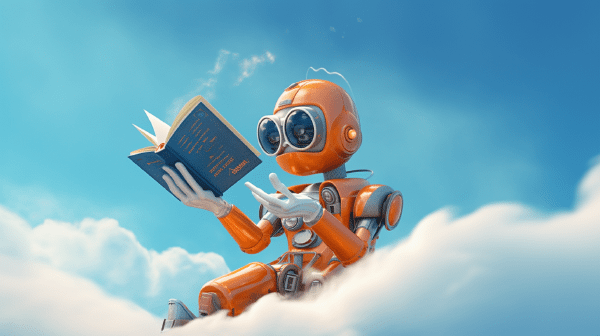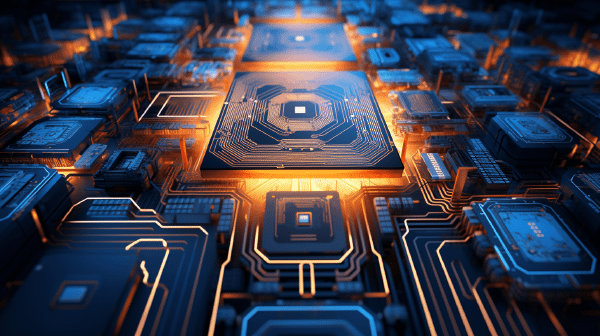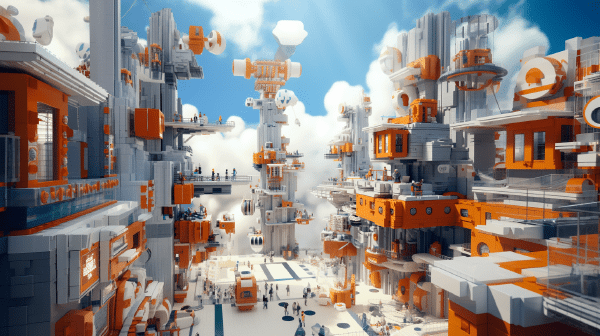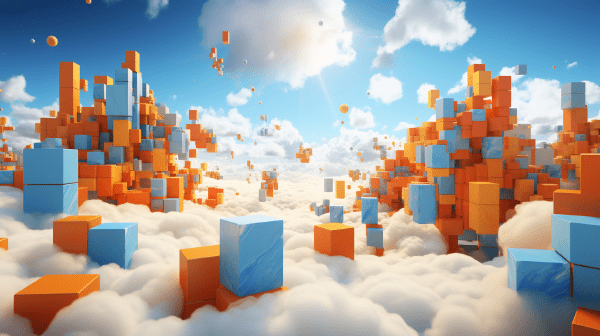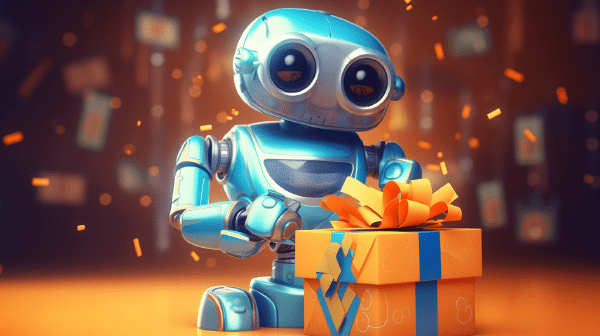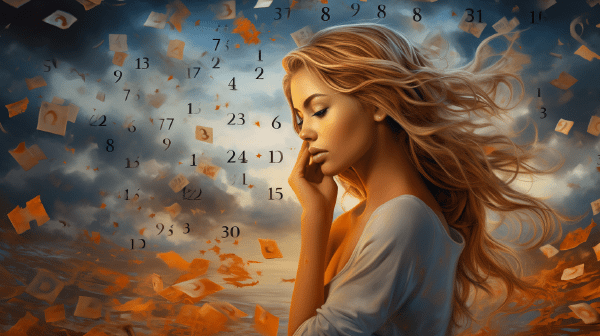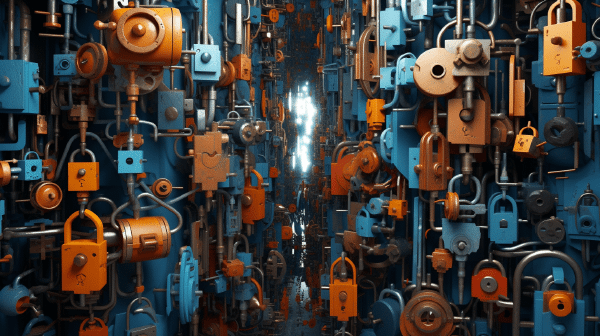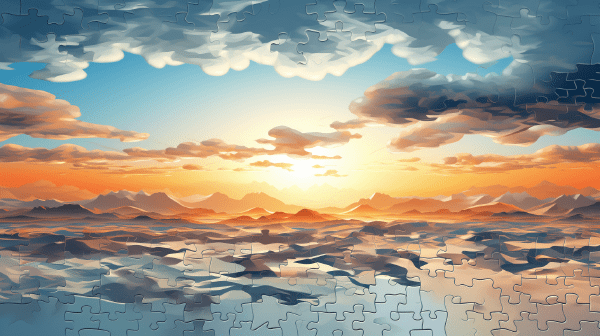Subsections of AWS 101: Grasping the Cloud Concept
What is Cloud Computing?

Welcome to your first step into the world of cloud computing! This concept is a cornerstone of the digital age, and understanding it is crucial to mastering AWS (Amazon Web Services). So, let’s start with the basics: What is cloud computing?
Cloud computing is the delivery of computing services over the internet, rather than from local servers or personal devices. These services include storage, databases, networking, software, analytics, and intelligence. By leveraging cloud computing, businesses can innovate faster, reduce IT costs, and scale their operations to meet changing business needs.
There are three main types of cloud computing: Infrastructure as a Service (IaaS), Platform as a Service (PaaS), and Software as a Service (SaaS). Each type offers different levels of control, flexibility, and management, catering to the unique requirements of different businesses.
-
Infrastructure as a Service (IaaS): This is the most basic category of cloud computing services. With IaaS, you rent IT infrastructure—servers and virtual machines, storage, networks, operating systems—from a cloud provider on a pay-as-you-go basis.
-
Platform as a Service (PaaS): PaaS is designed to enable developers to quickly create web or mobile apps, without worrying about setting up or managing the underlying infrastructure of servers, storage, network, and databases needed for development.
-
Software as a Service (SaaS): In SaaS, cloud providers host and manage the software application and underlying infrastructure, and handle any maintenance, like software upgrades and security patching. Users connect to the application over the Internet, usually with a web browser on their phone, tablet, or PC.
Cloud computing brings numerous benefits. It eliminates the capital expense of buying hardware and software and setting up and running on-site datacenters. It also allows businesses to scale their operations with ease, provides reliable backup and recovery options, and offers robust security features that help protect data, apps, and infrastructure from potential threats.
However, like any technology, cloud computing isn’t without its challenges. It requires a reliable internet connection, can lead to vendor lock-in, and may pose security concerns if not properly managed. But with the right knowledge and tools, these challenges can be effectively managed.
As we delve deeper into AWS, we’ll explore how it leverages cloud computing to provide reliable, scalable, and cost-effective services that have made it a leader in the industry. We’ll also look at how you can use AWS to build and manage applications in the cloud.
Remember, understanding cloud computing is just the first step. There’s a whole world of knowledge waiting for you in the cloud, and we’re here to help you navigate it. So, let’s get started!
For more information on AWS, head over to our Introduction to AWS page. To delve deeper into the types of cloud computing, visit our AWS Service Models page.
Cloud Computing Service Models in AWS: IaaS, PaaS, SaaS
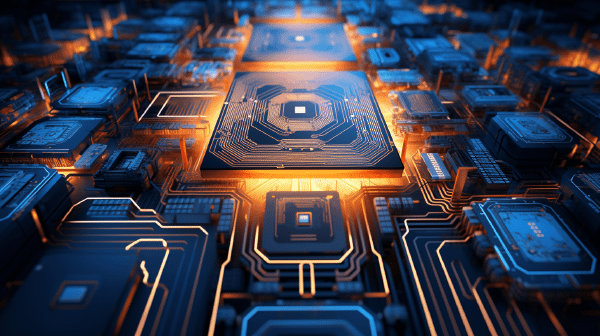
In the realm of cloud computing, three service models reign supreme: Infrastructure as a Service (IaaS), Platform as a Service (PaaS), and Software as a Service (SaaS). These models define the boundaries of responsibility between the user and the cloud provider. In this guide, we’ll delve into these service models, explore their differences, and see how they manifest within the Amazon Web Services (AWS) ecosystem.
Infrastructure as a Service (IaaS)
IaaS is the most flexible cloud computing model. It provides users with a set of virtualized computing resources over the internet. In this model, AWS is responsible for managing the underlying physical infrastructure, while the user is responsible for managing the operating system, middleware, runtime, data, and applications.
One of the most popular IaaS offerings in AWS is Amazon Elastic Compute Cloud (EC2). With Amazon EC2, you can rent virtual machines (EC2 instances), configure security and networking, and manage storage (EBS volumes). EC2 provides you with the raw materials for your cloud-based infrastructure. More about Amazon EC2 can be found at Amazon EC2.
PaaS is a cloud computing model that provides users with a platform to develop, run, and manage applications, without the complexity of building and maintaining the infrastructure typically associated with developing and launching an app. In this model, AWS manages the underlying physical infrastructure and the runtime environment, allowing the user to focus solely on developing and managing their applications.
A prime example of PaaS in AWS is AWS Elastic Beanstalk. AWS Elastic Beanstalk is an easy-to-use service for deploying and scaling web applications and services developed with Java, .NET, PHP, Node.js, Python, Ruby, Go, and Docker. You simply upload your code and Elastic Beanstalk automatically handles the deployment, from capacity provisioning, load balancing, and auto-scaling to application health monitoring. More about AWS Elastic Beanstalk can be found at AWS Elastic Beanstalk.
Software as a Service (SaaS)
SaaS is a cloud computing model where the cloud provider delivers an application and its associated data over the internet. Users can access the application from a web browser on any device, eliminating the need to install, manage, or upgrade software. In this model, AWS manages all aspects of the application, including the underlying infrastructure, middleware, runtime, data, and user interface.
AWS does not directly offer SaaS products, as it is primarily an IaaS and PaaS provider. However, many SaaS products are built on top of AWS infrastructure. For example, Netflix, a popular video streaming service, is a SaaS that runs on AWS.
Conclusion
Understanding the differences between IaaS, PaaS, and SaaS can help you make informed decisions about your cloud strategy. AWS offers a wide range of services across these models, allowing you to choose the level of abstraction that best fits your needs.
Remember, with IaaS, you control everything but the physical infrastructure. With PaaS, you only focus on the application and data. With SaaS, you simply use the software and leave the rest to the provider.
Further Reading
To deepen your understanding of these service models and how they are implemented in AWS, consider exploring the following resources:
Introduction to AWS
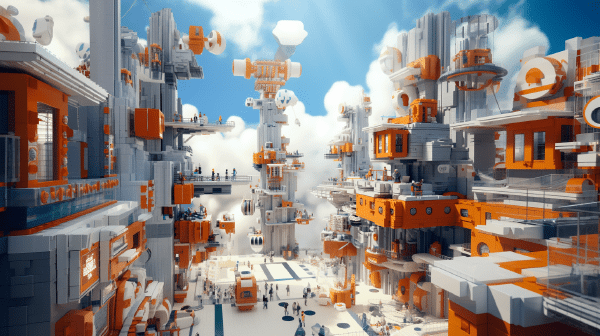
Amazon Web Services (AWS) is a comprehensive, evolving cloud computing platform provided by Amazon. It offers a mix of infrastructure as a service (IaaS), platform as a service (PaaS), and packaged software as a service (SaaS) offerings. AWS provides a broad set of products and services you can use as building blocks to run sophisticated and scalable applications. Running your applications in the AWS Cloud can help you move faster, operate more securely, and save substantial costs; all while benefiting from the scale and performance of the cloud.
What is AWS?
AWS is a secure cloud services platform that offers computing power, database storage, content delivery, and other functionality to help businesses scale and grow. AWS provides on-demand delivery of technology services via the internet with pay-as-you-go pricing. You can use these services to build and run virtually any type of application without upfront costs or ongoing commitments. You only pay for what you use.
AWS provides a broad set of global compute, storage, database, analytics, application, and deployment services that help organizations move faster, lower IT costs, and scale applications. These services are trusted by the largest enterprises and the hottest start-ups to power a wide variety of workloads including web and mobile applications, game development, data processing and warehousing, storage, archive, and many others.
AWS Services
AWS provides over 200 fully featured services for a wide range of technologies, industries, and use cases. This includes computing, storage, databases, analytics, networking, mobile, developer tools, management tools, IoT, security, and enterprise applications. Each of these services is scalable, allowing you to adjust the capacity of each service as your business changes.
Compute Services
AWS provides a variety of compute services to meet your needs. This includes the Amazon Elastic Compute Cloud (EC2), which provides scalable computing capacity in the AWS cloud. With EC2, you can develop and deploy applications faster without worrying about infrastructure. For more information, visit the Amazon EC2 product page at Amazon EC2 product page.
Storage Services
AWS offers a complete range of cloud storage services to support both application and archival compliance requirements. Services include object, file, block, and archival storage services. Amazon Simple Storage Service (S3) is an object storage service that offers industry-leading scalability, data availability, security, and performance. For more information, visit the Amazon S3 product page at Amazon S3 product page.
Database Services
AWS offers a broad range of databases purpose-built for your specific application use cases. This includes relational, key-value, document, in-memory, graph, time series, and ledger databases. Amazon RDS makes it easy to set up, operate, and scale a relational database in the cloud. For more information, visit the Amazon RDS product page at Amazon RDS product page.
Analytics Services
AWS provides the most comprehensive, secure, scalable, and cost-effective portfolio of services that enable customers to build their data lake in the cloud, analyze all their data, including data from IoT devices, with a variety of analytical approaches including machine learning. For more information, visit the Amazon Analytics product page at Amazon Analytics product page.
Machine Learning Services
AWS provides a broad and deep set of machine learning services and supporting cloud infrastructure, making it the industry’s most complete and capable machine learning service provider. For more information, visit the Amazon Machine Learning product page at Amazon Machine Learning product page.
Security Services
AWS offers you the ability to add an additional layer of security to your data at rest in the cloud, providing scalable and efficient encryption features. This includes automatic encryption of all traffic on the AWS global and regional networks between AWS secured facilities. For more information, visit the Amazon Security product page at Amazon Security product page.
Management and Governance Services
AWS provides services for IT administrators and developers to manage and monitor their AWS applications and resources. This includes services for automation, operations management, and developer tools. For more information, visit the Amazon Management and Governance product page at Amazon Management and Governance product page.
AWS provides a set of developer tools that allows you to securely store and version your application’s source code and automatically build, test, and deploy your application to AWS or your on-premises environment. These services are designed to enable developers and IT professionals to rapidly and safely deliver software. For more information, visit the Amazon Developer Tools product page at Amazon Developer Tools product page.
Conclusion
AWS is a comprehensive and broadly adopted cloud platform that offers over 200 fully featured services from data centers globally. Whether you’re looking for compute power, database storage, content delivery, or other functionality, AWS has the services to help you build sophisticated applications with increased flexibility, scalability, and reliability.
Further Reading
For more detailed information about AWS and its services, you can visit the official AWS documentation. Here are some helpful links:
Why Choose AWS?

This is like asking, “Why should I shop at this store?” or “Why should I use this tool?” And just like with those questions, the answer depends on what you’re looking for.
Imagine you’re planning a trip. You’re going to need a map to guide you, right? Well, AWS offers the broadest and deepest set of tools to help you navigate the world of cloud computing. With over 200 fully-featured services, AWS is like a complete map, guiding you no matter where you’re headed on your cloud journey. Whether you’re developing software applications, analyzing big data, or building a website, AWS has the tools you need.
Now, imagine you’re on that trip, and you suddenly decide to change your destination. With many travel plans, this would be difficult. But not with AWS. AWS offers flexibility and openness, allowing you to choose the operating system, programming language, web application platform, database, and other services you need. It’s like having the freedom to change your travel plans on the fly.
Another great reason to choose AWS is its pricing. Just like you don’t want to overpay for plane tickets or hotel rooms, you also don’t want to overpay for cloud services. AWS offers pay-as-you-go pricing, which means you only pay for the services you use, without upfront expenses or long-term commitments. This pricing model can lead to cost savings compared to on-premises servers.
Imagine being on a trip and getting first-class service. That’s what AWS offers with its performance and speed. AWS’s global network of data centers provides low latency, low packet loss, and high overall network quality. This means your applications run quickly and smoothly, just like a well-planned trip.
No trip would be complete without security. AWS offers end-to-end security and privacy, with more than 230 security, compliance, and governance services and features. AWS supports 90 security standards and compliance certifications, making it a safe choice for your data.
But AWS isn’t just for solo travelers. It’s a great choice for teams, too. AWS offers collaboration features that make it easy to coordinate with team members, share files, and manage permissions.
Lastly, AWS is an excellent learning tool. The AWS Management Console is user-friendly, making it easy to learn how to use AWS’s many services. Plus, AWS offers extensive documentation, tutorials, white papers, and even a free tier for users who want to explore services without making a financial commitment.
So why choose AWS? It’s a bit like asking why choose a reliable, flexible, and affordable travel companion for your cloud journey. The answer is clear: with its broad and deep set of services, flexible and affordable pricing, high performance and security, and excellent learning resources, AWS is a choice that can help you reach your cloud computing goals.
Remember, learning AWS is a journey. Just like any journey, there might be bumps along the way. But that’s okay. With every challenge comes an opportunity to learn and grow. And remember, you’re not alone. We’re here to help guide you every step of the way. So, are you ready to start your AWS journey? Let’s go!
AWS Global Infrastructure

Let’s uncover the fascinating world of AWS Global Infrastructure. This infrastructure is like the worldwide network of highways that connects different cities and countries. But instead of cars and trucks, this network transports data—lots and lots of data.
To understand AWS Global Infrastructure, we first need to know about its main components: Regions, Availability Zones, and Edge Locations. This might sound a little technical, but don’t worry—I’ll break it down for you.
First, let’s talk about AWS Regions. Just like how the world is divided into different continents and countries, AWS infrastructure is divided into Regions. As of now, there are 24 active AWS Regions around the world, with more coming soon. Each Region is a separate geographic area, like North America, Europe, Asia, etc. Now, why would AWS need to do that? The reason is to ensure that data stays close to its source, which can make things faster and reduce costs. It’s a bit like having a local store in your town instead of having to drive miles away to another city to shop.
Within these Regions, AWS has something called Availability Zones. Think of these as cities within the countries. Each AWS Region has multiple, isolated Availability Zones—think of them as robust, secure data centers. These Zones are designed to keep running even if there are power failures, internet downtime, or natural disasters. The whole idea is to provide you with uninterrupted, consistent services. It’s like having multiple power stations in a city, so if one fails, the others keep the lights on.
Lastly, we have Edge Locations. These are sites deployed in major cities and highly populated areas worldwide, far away from AWS Regions. They help deliver content to users as quickly as possible. You can think of Edge Locations as local shops in your neighborhood where you can quickly pick up what you need without traveling far.
AWS’s global infrastructure is vast and resilient. It’s designed to provide customers with high availability and low latency, at the lowest possible cost. This means that no matter where you are in the world, you can use AWS services quickly, without interruption, and without breaking the bank.
Another exciting thing about AWS’s global infrastructure is its commitment to renewable energy. AWS has committed to achieving 100% renewable energy usage for its global infrastructure. It’s like a transportation company deciding to use only electric vehicles to reduce pollution. This shows AWS’s commitment not just to its customers, but also to our planet.
Finally, AWS’s global infrastructure is continually expanding. AWS is always working on establishing new Regions and Availability Zones to provide even better service to its customers. It’s like a rapidly growing network of highways and roads, connecting more and more cities and towns.
So, that’s a brief overview of AWS Global Infrastructure. It might seem complicated at first, but once you start exploring it, you’ll find it fascinating. And remember, this massive, global network is at your fingertips when you use AWS. It’s a bit like having a super-fast, super-reliable network of highways to take your data wherever it needs to go.
Understanding AWS Services
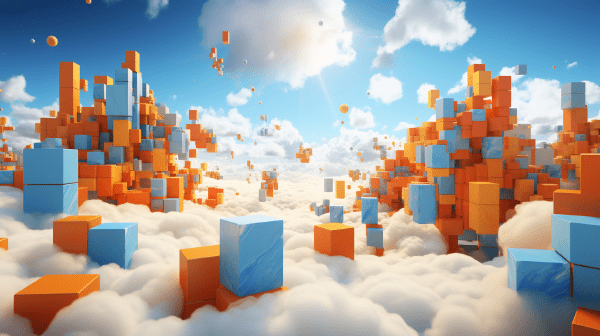
Let’s journey into the wide, colorful landscape of AWS Services. Picture a toolbox filled to the brim with various tools, each specialized for a specific job. That’s exactly what AWS Services are: a multitude of digital tools each designed for a particular task in the world of cloud computing.
To start, AWS offers more than 200 different services! That’s a lot to take in, so let’s break it down and focus on a few key services which can serve as your starting points.
Amazon EC2, or Elastic Compute Cloud, is like your very own computer in the cloud. You can use it to run applications, host websites, or even create virtual servers! It’s customizable, meaning you choose the type of storage, memory, and power you need. It’s as if you could build your perfect computer, but without physically touching any hardware.
Another cool service is Amazon S3, or Simple Storage Service. It’s like a huge, secure, and accessible-anywhere digital closet where you can store and retrieve any amount of data, at any time, from anywhere on the web. Whether it’s photos from your latest vacation, important business documents, or even websites, S3 can store it all.
Then there’s Amazon RDS, or Relational Database Service. If you’ve ever seen or used a spreadsheet, you can think of RDS as an incredibly powerful and versatile spreadsheet system in the cloud. It’s a service that makes it easy to set up, operate, and scale a relational database. This includes popular database systems like MySQL, PostgreSQL, and even Oracle!
AWS Lambda is a service that lets you run your code without provisioning or managing servers. Imagine having a magic wand that takes care of all the behind-the-scenes work, like managing servers, so you can focus on writing code. That’s AWS Lambda for you!
Next up is Amazon DynamoDB, a key-value and document database that delivers single-digit millisecond performance at any scale. It’s like a super-fast, endlessly big, and well-organized filing cabinet that can store and retrieve any amount of data, and serve any level of traffic.
Last but not least, we have Amazon VPC, or Virtual Private Cloud. This is like your private piece of the AWS cloud, where you can launch resources in a virtual network that you define. It gives you control over your virtual networking environment, including selection of your own IP address range, creation of subnets, and configuration of route tables and network gateways.
These are just a handful of the many services AWS provides. Each service solves unique problems and can be used in conjunction with others to create powerful applications. Learning about them is like getting to know the different tools in your toolbox: the more you know, the more efficiently you can build!
Remember, just like a toolbox, AWS is there to help you. AWS services can handle the heavy lifting so you can focus on what really matters: creating incredible projects, solving problems, and learning along the way. So, let’s dive in, start exploring, and see what you can build with AWS!
Getting Started with AWS Free Tier
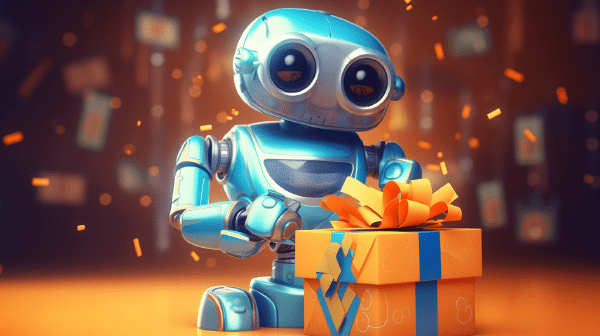
Welcome aboard the exciting adventure of exploring AWS through its Free Tier! You might be wondering, “What’s this Free Tier all about?” Well, imagine getting to test-drive all sorts of cool, powerful cars without paying a dime. That’s sort of what the AWS Free Tier is like—it lets you try out many AWS services for free!
AWS Free Tier is designed to give you hands-on experience with a range of AWS services at no charge. It’s like a playground where you can explore, learn, and experiment without any worries. The moment you create a new AWS account, your Free Tier benefits kick in.
There are three types of Free Tier offers: ‘Always Free’, ‘12 Months Free’, and ‘Trials’. Let’s break down each one of these offers, shall we?
‘Always Free’ offers provide limited access to certain AWS services beyond the initial 12-month Free Tier period. Think of these as your loyal playmates who are always ready for a fun adventure, anytime, any day. For instance, you can use up to 5GB of Amazon S3 standard storage or run a small Amazon EC2 instance every month, and it won’t cost you anything.
Next up, we have ‘12 Months Free’ offers. Upon signing up, you get access to a bundle of AWS services, absolutely free, for 12 months. It’s a bit like a year-long festival where you can explore and enjoy the attractions without reaching for your wallet. For example, you can play around with Amazon DynamoDB and get 25GB of storage for free!
Lastly, AWS also offers ‘Trials’. These are short-term free trial offers that start from the day you activate a service, not from the day you create your AWS account. These trials let you explore different services like a visitor exploring a new city, one landmark at a time.
Now, you might be asking, “But how do I start using these free services?” Don’t worry, it’s pretty straightforward. Once you’ve signed up for your AWS account, you can access these free services directly from the AWS Management Console—think of it as the control center of your AWS world.
While the Free Tier is an awesome way to dive into AWS, there are a few things to keep in mind. AWS Free Tier limits are shared across all regions in your AWS account. It’s like having a bucket of free tickets that you can use at amusement parks all over the world. And remember, if you exceed the Free Tier limits, AWS will start charging you.
Using AWS Free Tier, you can learn, build, and experiment freely. It’s a sandbox where you can play and learn without pressure. So, put on your explorer hat, get ready to have some fun, and let’s dive into the exciting world of AWS!
Understanding AWS Pricing
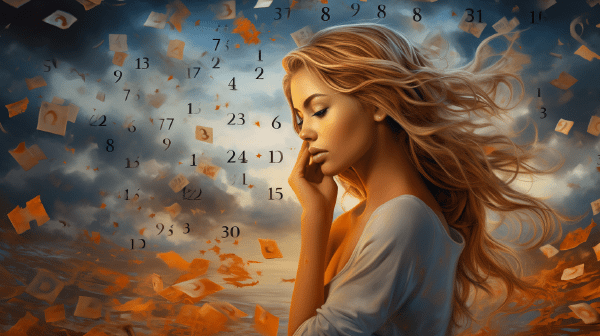
Welcome to your friendly guide to understanding AWS Pricing! If you’ve ever wondered how a grocery store decides how much to charge for an apple or a carton of milk, then you’ve already got a head start. AWS Pricing isn’t all that different. It’s all about how much you use, and what services you’re using.
Amazon Web Services operates on a pay-as-you-go basis, which means you only pay for what you use, and there are no upfront costs. Imagine going to an amusement park where you don’t have to pay for a pricey ticket upfront; instead, you pay only for the rides you take. That’s pretty much how AWS Pricing works!
The cost of AWS services varies based on the resources you use and the length of time you use them for. Each service is priced differently, like different rides at the amusement park. For instance, the cost of using Amazon EC2 (think of it as your own personal computer in the cloud) will be different from using Amazon S3 (a massive digital closet where you can store your data).
AWS Pricing can be divided into three fundamental components: compute, storage, and outbound data transfer. Let’s make this fun and imagine these components as items in a school lunchbox.
‘Compute’ is like the main course in your lunchbox. It refers to the amount of processing power you use. In AWS, this can be something like running an Amazon EC2 instance (basically your own computer in the cloud).
‘Storage’ is like the size of your lunchbox. It’s the amount of data you store in AWS services. This could be files you keep in Amazon S3, or data you store in Amazon RDS (a super powerful spreadsheet system in the cloud).
‘Outbound Data Transfer’ is a bit like the notes you pass to your friends during lunch. It’s the amount of data you send from AWS to the internet. The more data you send (or the more notes you pass), the more it costs.
Now, just as different meals come with different prices, each AWS service has its own pricing model. For example, Amazon EC2 charges you for each hour or second (depending on the type of instance you run) that the instance is running, while Amazon S3 charges you for the amount of data you store.
You might be thinking, “This sounds a bit complicated.” Don’t worry, AWS provides a few tools to help you manage your costs. The AWS Pricing Calculator is like a friendly cashier at the grocery store, helping you estimate the cost of using AWS services based on your usage.
It’s also good to know about AWS Saving Plans and Reserved Instances. These are like season passes or membership cards that give you significant discounts, in return for a commitment to use a certain level of resources for a set period.
Remember, understanding AWS Pricing is all about knowing what services you’re using, how much you’re using them, and how they’re billed. It’s a bit like understanding the prices at your favorite amusement park or grocery store!
AWS Security Basics
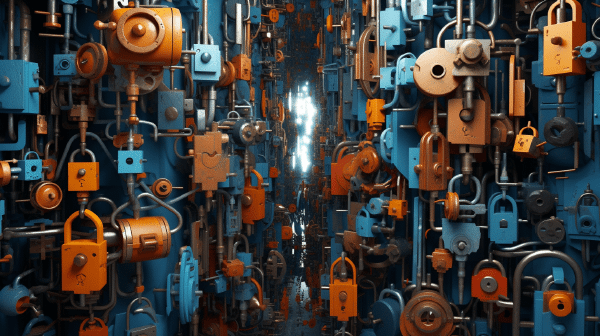
Welcome to your friendly guide to AWS Security Basics! Imagine you’re the owner of a cool, high-tech fortress, complete with secret passageways, sturdy walls, and top-notch security systems. That’s kind of what it’s like to use Amazon Web Services, where your valuable data is kept safe and sound.
AWS takes security very seriously, just like how the owner of a fortress would. They’ve built strong, high walls (well, digital ones) to keep out unwanted guests. These are known as firewalls, and in AWS, they’re part of a service called Amazon VPC (Virtual Private Cloud), which lets you create your own private section of the AWS Cloud.
But what good is a fortress if the doors are left wide open, right? AWS uses something called IAM (Identity and Access Management) to ensure that only the right people have the keys to the right doors. You can control who can access your AWS resources and what actions they can perform. It’s like having a team of expert security guards who know everyone and only let the right people in.
Now, even with sturdy walls and expert guards, it’s always good to have a second line of defense. In AWS, this is done through encryption. Imagine if, even after getting past your guards and over your walls, the invaders find that all your treasure chests are locked with complex combinations. That’s what encryption does to your data—it encodes it so that only those with the right ‘combination’ can access it.
Of course, sometimes, you need to know what’s going on in your fortress. AWS provides monitoring and logging services, like Amazon CloudWatch and AWS CloudTrail, which allow you to keep an eye on your AWS environment. It’s like having security cameras and logbooks keeping records of everything happening in and around your fortress.
And you know what’s better than responding to a security issue? Preventing it from happening in the first place! AWS offers proactive threat detection services, like Amazon GuardDuty, which is like a team of detectives constantly looking for signs of suspicious activity.
One of the cool things about AWS is that it allows you to automate many security tasks. For example, with AWS Config, you can automatically assess, audit, and evaluate the configurations of your AWS resources. It’s like having a team of auditors who are always making sure that everything is as secure as possible.
Now, even though AWS provides all these security tools and services, it’s important to remember that security is a shared responsibility. AWS is like the builder and caretaker of the fortress, but it’s up to you, the owner, to decide who gets the keys, what treasures to store, and how to use the security features provided.
Understanding AWS Security Basics isn’t just about knowing what tools are available, but also about knowing how to use them effectively. So, equip yourself with the right knowledge, make smart decisions, and keep your AWS fortress secure!
Common AWS Use Cases
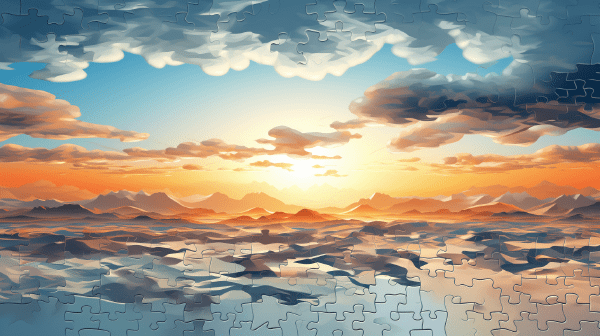
Welcome to your friendly guide to Common AWS Use Cases! It’s kind of like walking into a massive toy store. There are so many things you can do, so many toys you can play with, and it can be hard to know where to start. Let’s go on an adventure together and discover some of the cool things people do with AWS.
Think of AWS as a giant toolset. Just as you can use a basic set of tools to build anything from a birdhouse to a skyscraper, you can use AWS to build anything from a personal blog to a global online marketplace. It’s all about picking the right tools for the job and knowing how to use them!
One of the most common use cases for AWS is hosting websites. It’s like building a digital house where people can visit and interact with you. You can use services like Amazon S3 for storing your website’s data and Amazon EC2 for running your website’s applications. It’s like having your very own piece of the internet.
Businesses also use AWS to build and run their applications. For example, a restaurant might use AWS to host its online ordering system. They could use Amazon RDS to store their menu data, Amazon EC2 to run the application, and AWS Lambda to automate tasks like sending out order confirmations.
You know how some video games let you explore vast, open worlds? Those games use something called big data, and AWS offers tools to help manage that. Companies can use services like Amazon EMR and AWS Glue to process large amounts of data quickly and efficiently.
Ever wondered how services like Siri or Alexa work? They use something called machine learning, and AWS has tools for that too! AWS offers services like Amazon SageMaker, which lets developers build, train, and deploy machine learning models quickly. It’s like teaching a computer to think for itself!
You know how in some movies, they have high-tech command centers where they can see everything that’s happening in the world? That’s kind of what cloud monitoring is. Businesses can use services like Amazon CloudWatch to keep an eye on their AWS environments and make sure everything is running smoothly.
Data backup and recovery is another common use case for AWS. It’s like having a safety net for your trapeze artists in a circus. If something goes wrong, you can retrieve your data quickly and easily using services like AWS Backup.
AWS is also commonly used for e-commerce hosting. Think of it like setting up your own digital storefront, complete with a cash register (payment processing), shelves (product catalog), and shopping carts (order management).
Finally, AWS can be used for digital marketing. It’s like having your own team of digital billboards, mailmen, and researchers, helping you get the word out about your business and understand your customers better.
So, as you can see, there are many things you can do with AWS. The key is to understand your needs, pick the right tools, and learn how to use them effectively. And remember, just like how every builder started with a simple birdhouse, every AWS user started with a simple project. So don’t be afraid to start small and learn as you go!